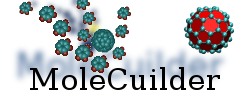| | 1 | |
| | 2 | == Getting started == |
| | 3 | |
| | 4 | This page will guide you through obtaining and compiling the source code. |
| | 5 | |
| | 6 | === Obtain SSH key and hand public one over to admins === |
| | 7 | |
| | 8 | Go to the system administrators of the INS who assist you in generating a ssh-key. This is needed in order to gain access to the git repository on the server Jupiter. |
| | 9 | |
| | 10 | === Get the source code from the repository === |
| | 11 | |
| | 12 | 1. Copy/Clone the source repository from Jupiter into a directory ''espack''. |
| | 13 | {{{ |
| | 14 | git clone git@jupiter:espack.git espack |
| | 15 | }}} |
| | 16 | 2. Create a new branch called '''<NAME>''' (replace as you like) for you to work on. |
| | 17 | |
| | 18 | {{{ |
| | 19 | cd espack |
| | 20 | git checkout origin/Analysis_PairCorrelation -b <NAME> |
| | 21 | }}} |
| | 22 | 3. MoleCuilder uses autotools. The following steps initiate all autotools stuff, create a build directory where all the temporary object files during compilation reside in and finally configure the source according to the specifics of your system. Replace '''<DIR>''' with the installation directory of your choise (I suggest `pwd` for the current build directory or ~/install. Binaries are then put into a subdir ./bin, see also ../configure --help). |
| | 23 | {{{ |
| | 24 | ./autogen.sh |
| | 25 | mkdir build64 |
| | 26 | cd build64 |
| | 27 | ../configure -C --prefix=<DIR> --enable-hydrogens CXXFLAGS="-Wall -g3" CFLAGS="-Wall -g3" |
| | 28 | }}} |
| | 29 | 4. Compile the source code and install |
| | 30 | {{{ |
| | 31 | make all install |
| | 32 | }}} |
| | 33 | 5. Run the testsuite and check for no errors. |
| | 34 | {{{ |
| | 35 | make check |
| | 36 | }}} |
| | 37 | |
| | 38 | If no errors occured, i.e. none of the test cases failed, we are done with compiling. Whenever you change parts of the code, just redo steps 4 (and at regular intervals step 5 to make sure nothing is broken) to re-compile the code. |