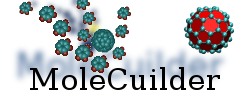| Version 1 (modified by , 15 years ago) ( diff ) |
|---|
Getting started
This page will guide you through obtaining and compiling the source code.
Obtain SSH key and hand public one over to admins
Go to the system administrators of the INS who assist you in generating a ssh-key. This is needed in order to gain access to the git repository on the server Jupiter.
Get the source code from the repository
- Copy/Clone the source repository from Jupiter into a directory espack.
git clone git@jupiter:espack.git espack
- Create a new branch called <NAME> (replace as you like) for you to work on.
cd espack git checkout origin/Analysis_PairCorrelation -b <NAME>
- MoleCuilder uses autotools. The following steps initiate all autotools stuff, create a build directory where all the temporary object files during compilation reside in and finally configure the source according to the specifics of your system. Replace <DIR> with the installation directory of your choise (I suggest
pwdfor the current build directory or ~/install. Binaries are then put into a subdir ./bin, see also ../configure --help)../autogen.sh mkdir build64 cd build64 ../configure -C --prefix=<DIR> --enable-hydrogens CXXFLAGS="-Wall -g3" CFLAGS="-Wall -g3"
- Compile the source code and install
make all install
- Run the testsuite and check for no errors.
make check
If no errors occured, i.e. none of the test cases failed, we are done with compiling. Whenever you change parts of the code, just redo steps 4 (and at regular intervals step 5 to make sure nothing is broken) to re-compile the code.
Note:
See TracWiki
for help on using the wiki.