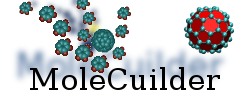| Version 40 (modified by , 3 years ago) ( diff ) |
|---|
MoleCuilder - a molecular builder
Molecuilder is meant as the end to all those pesky little perl and python scripts - at least for creating molecular configurations to be used in the context of quantum mechanical calculations and molecular dynamics simulations. It parses xyz, xml, pcp, mpqc, psi4, and tremolo data files, it recognizes bond structures, splits a system up into disconnected molecules and allows to fit empirical potential parametrizations to their automatically calculated energy via the BOSSANOVA method. It can translate, rotate molecules and fill them into arbitrarily constructed shapes. It stores xyz, xml, pcp, mpqc, psi4, and tremolo data files. Every session you do is stored as python script, can be parsed again. Everything is undoable and redoable. If something is missing that you need, this is the toolbox to create it in a likewise simple manner as would be scripting. However, here special emphasis is placed on that code is tested. There are numerous unit tests that check on each basic functionality, there is an extensive testsuite for each of the above described Action. I.e. executing make check will (hopefully) not give you only added trust but also an idea of what all can be done.
Now, where to start?
Installation
- Download the code
- if you have no access to the internal git, you may download the current version from DownloadRedistribution.
- otherwise see the RepositoryGuidelines for advice on how to do this.
- Compile, install and check it as in CompilationGuidelines.
- Read the userguide.
- Check out the Doxygen
Running
- Need help? Ask on the mailing lists: molecuilder-devel@… molecuilder-users@…
- There is an extensive testsuite, see TestingGuidelines.
- As the testsuite should have already given you an idea on what molecuilder can do right now, check ApplicationExamples for further listing and a description of possible actions.
- Look at possible UseCases on how to use MoleCuilder for specific purposes.
- Give this brief StartersTutorial a try.
- Look at the FrequentlyAskedQuestions to get some common issues resolved.
- have a look at the BackgroundInformation for getting to know more about some of maths behind it.
Coding
- Curious about the code? Look at how to get DoxygenDocumentation and CodeComprehension where the structure of the main classes is laid out.
- How do actions work? Look at the first example in ApplicationExamples ExampleSpatialTranslation. Go to the GuideLines
- Find bugs via debugging, see DebuggingGuidelines.
- Something is missing and you want to contribute? Check RepositoryGuidelines on how to add stuff and make it available to others.
- Look at the HowTos for further in-depth information on various common classes.
Various
- CodeNames of each released version
- AcknowledgementsContributors
- OtherSoftware gives a list of other packages that promise to do a similar job
- ScientificArticles gives a list of preprint articles using molecuilder to answer specific scientific questions