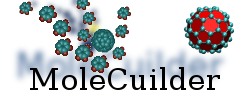| 24 | | Since version 0.9, Trac supports both [http://sqlite.org/ SQLite], |
| 25 | | [http://www.postgresql.org/ PostgreSQL] and [http://mysql.com/ MySQL] as |
| 26 | | database backends. The default is to use SQLite, which is probably sufficient |
| 27 | | for most projects. The database file is then stored in the environment |
| 28 | | directory, and can easily be [wiki:TracBackup backed up] together with the |
| 29 | | rest of the environment. |
| | 20 | - The user under which the web server runs will require file system write permission to |
| | 21 | the environment directory and all the files inside. Please remember to set |
| | 22 | the appropriate permissions. The same applies to the source code repository, |
| | 23 | although the user under which Trac runs will only require write access to a Subversion repository created with the BDB file system; for other repository types, check the corresponding plugin's documentation. |
| | 24 | |
| | 25 | - `initenv`, when using an svn repository, does not imply that trac-admin will perform `svnadmin create` for the specified repository path. You need to perform the `svnadmin create` prior to `trac-admin initenv` if you're creating a new svn repository altogether with a new trac environment, otherwise you will see a message "Warning: couldn't index the repository" when initializing the environment. |
| 31 | | The connection string for an embedded SQLite database is: |
| | 27 | - Non-ascii environment paths are not supported. |
| | 28 | |
| | 29 | - Also, it seems that project names with spaces can be problematic for authentication, see [trac:#7163]. |
| | 30 | |
| | 31 | - TracPlugins located in a [TracIni#inherit-section shared plugins folder] that is defined in an [TracIni#GlobalConfiguration inherited configuration] are currently not loaded during creation, and hence, if they need to create extra tables for example, you'll need to [TracUpgrade#UpgradetheTracEnvironment upgrade the environment] before being able to use it. |
| | 32 | |
| | 33 | == Database Connection Strings |
| | 34 | |
| | 35 | Trac supports [http://sqlite.org/ SQLite], [http://www.postgresql.org/ PostgreSQL] and [http://mysql.com/ MySQL] database backends. The default is SQLite, which is probably sufficient for most projects. The database file is then stored in the environment directory, and can easily be [wiki:TracBackup backed up] together with the rest of the environment. |
| | 36 | |
| | 37 | Note that if the username or password of the connection string (if applicable) contains the `:`, `/` or `@` characters, they need to be URL encoded. |
| | 38 | |
| | 39 | === SQLite Connection String |
| | 40 | The connection string for an SQLite database is: |
| 36 | | If you want to use PostgreSQL or MySQL instead, you'll have to use a |
| 37 | | different connection string. For example, to connect to a PostgreSQL |
| 38 | | database on the same machine called `trac`, that allows access to the |
| 39 | | user `johndoe` with the password `letmein`, use: |
| | 46 | === PostgreSQL Connection String |
| | 47 | If you want to use PostgreSQL instead, you'll have to use a different connection string. For example, to connect to a PostgreSQL database on the same machine called `trac` for user `johndoe` with the password `letmein` use: |
| 62 | | == Source Code Repository == |
| | 68 | See the [http://www.postgresql.org/docs/ PostgreSQL documentation] for detailed instructions on how to administer [http://postgresql.org PostgreSQL]. |
| | 69 | Generally, the following is sufficient to create a database user named `tracuser` and a database named `trac`: |
| | 70 | {{{#!sh |
| | 71 | $ createuser -U postgres -E -P tracuser |
| | 72 | $ createdb -U postgres -O tracuser -E UTF8 trac |
| | 73 | }}} |
| | 74 | When running `createuser` you will be prompted for the password for the user 'tracuser'. This new user will not be a superuser, will not be allowed to create other databases and will not be allowed to create other roles. These privileges are not needed to run a trac instance. If no password is desired for the user, simply remove the `-P` and `-E` options from the `createuser` command. Also note that the database should be created as UTF8. LATIN1 encoding causes errors trac's use of unicode in trac. SQL_ASCII also seems to work. |
| | 91 | mysql://johndoe:letmein@localhost:3306/trac |
| | 92 | }}} |
| | 93 | |
| | 94 | == Source Code Repository |
| | 95 | |
| | 96 | Since Trac 0.12, a single environment can be connected to more than one repository. There are many different ways to connect repositories to an environment, see TracRepositoryAdmin. This page also details the various attributes that can be set for a repository, such as `type`, `url`, `description`. |
| | 97 | |
| | 98 | In Trac 0.12 `trac-admin` no longer asks questions related to repositories. Therefore, by default Trac is not connected to any source code repository, and the ''Browse Source'' toolbar item will not be displayed. |
| | 99 | You can also explicitly disable the `trac.versioncontrol.*` components, which are otherwise still loaded. |
| | 100 | {{{#!ini |
| | 101 | [components] |
| | 102 | trac.versioncontrol.* = disabled |
| | 103 | }}} |
| | 104 | |
| | 105 | For some version control systems, it is possible to specify not only the path to the repository, but also a ''scope'' within the repository. Trac will then only show information related to the files and changesets below that scope. The Subversion backend for Trac supports this. For other types, check the corresponding plugin's documentation. |
| | 106 | |
| | 107 | Example of a configuration for a Subversion repository used as the default repository: |
| | 108 | {{{#!ini |
| 99 | | * `trac.db` - The SQLite database (if you're using SQLite). |
| 100 | | * `plugins` - Environment-specific [wiki:TracPlugins plugins] (Python eggs) |
| 101 | | * `templates` - Custom environment-specific templates. |
| 102 | | * `site_css.cs` - Custom CSS rules. |
| 103 | | * `site_footer.cs` - Custom page footer. |
| 104 | | * `site_header.cs` - Custom page header. |
| 105 | | * `wiki-macros` - Environment-specific [wiki:WikiMacros Wiki macros]. |
| | 131 | * `trac.db` - The SQLite database, if you are using SQLite. |
| | 132 | * `htdocs` - Directory containing web resources, which can be referenced in Genshi templates using `/htdocs/site/...` URLs. |
| | 133 | * `log` - Default directory for log files, if logging is turned on and a relative path is given. |
| | 134 | * `plugins` - Environment-specific [wiki:TracPlugins plugins]. |
| | 135 | * `templates` - Custom Genshi environment-specific templates. |
| | 136 | * `site.html` - Method to customize header, footer, and style, described in TracInterfaceCustomization#SiteAppearance. |
| 107 | | '''Note: don't confuse a Trac environment directory with the source code repository directory. |
| 108 | | It happens that the above structure is loosely modelled after the Subversion repository directory |
| 109 | | structure, but they are not and ''must not'' be located at the same place.''' |
| | 138 | === Caveat: don't confuse a ''Trac environment directory'' with the ''source code repository directory'' #Caveat |
| | 139 | |
| | 140 | This is a common beginners' mistake. |
| | 141 | It happens that the structure for a Trac environment is loosely modelled after the Subversion repository directory |
| | 142 | structure, but those are two disjoint entities and they are not and ''must not'' be located at the same place. |