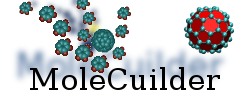Changes between Version 2 and Version 3 of RepositoryGuidelines
- Timestamp:
- Dec 3, 2010, 6:45:14 PM (14 years ago)
Legend:
- Unmodified
- Added
- Removed
- Modified
-
RepositoryGuidelines
v2 v3 11 11 The very first step on your local computer is as follows 12 12 {{{ 13 git clone git@jupiter: espack.git13 git clone git@jupiter:molecuilder.git 14 14 }}} 15 This will ask you for your passphrase and will then count some objects, transfer them and after this you will find a new directory '' espack'' with some files and a sub folder ''.git'' in there.15 This will ask you for your passphrase and will then count some objects, transfer them and after this you will find a new directory ''molecuilder'' with some files and a sub folder ''.git'' in there. 16 16 17 The second important step is to create your own branch to work. One important thing to understand about the version control system git, is that each of the coders has its complete own repository. There is basically no central instance. Jupiter just serves as another repository where we know that no changes to the code will appear (it is also marked as a ''bare'' repository). Hence, a branch that exists on Jupiter has nothing to do with branches of code on your computer (or harddrive rather). That's why we have to create a new branch: enter the espackdirectory and there type in the following17 The second important step is to create your own branch to work. One important thing to understand about the version control system git, is that each of the coders has its complete own repository. There is basically no central instance. Jupiter just serves as another repository where we know that no changes to the code will appear (it is also marked as a ''bare'' repository). Hence, a branch that exists on Jupiter has nothing to do with branches of code on your computer (or harddrive rather). That's why we have to create a new branch: enter the molecuilder directory and there type in the following 18 18 {{{ 19 19 git checkout <branch> -b <newname> … … 43 43 git pull ssh://adamantium:/home/<user>/<path>/ <name> 44 44 }}} 45 where ''<user>'' is your name and ''<path>'' the path to your local espackcode and ''<name>'' finally is the name of your branch.45 where ''<user>'' is your name and ''<path>'' the path to your local molecuilder code and ''<name>'' finally is the name of your branch. 46 46 47 47 It is however safer to proceed as follows: