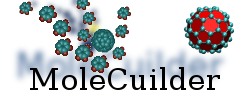| Version 3 (modified by , 14 years ago) ( diff ) |
|---|
Create a micelle
In this example, we will create a two micelle-like structures out of a single molecule in tensid.data.
First Micelle
First, we will specify an empty TREMOLO data file (-i test.data), we give PDB and TREMOLO as output formats (-o pdb tremolo). Then we first parse the potentials file (--parse-tremolo-potentials tensid.potentials), then load the tenside molecule (-l tensid.data). (Note: The potentials file gives us information about which type represents which element, e.g. HLA2 actually means hydrogen or H. So, this part of the command is only necessary if your Type column in tensid.data does not contain valid element symbols.) We select the tensid molecule by its name, which is automatically set to from the filename (--select-molecule-by-name tensid). And then we call the FillSphericalSurfaceAction with the following parameters (--fill-spherical-surface --center "0,0,0" --radius 20 --count 200 --alignment-axis "0,0,1"):
- MoleCuilder cannot guarantee to fit precisely the number you want, it will be just 194.
- The sphere is centered at (0,0,0)
- The radius of the sphere is 20 (Angstroem).
- it assume that the molecule is aligned along the Vector (0,0,1) (and we used (0,0,-1) in the rotation to the principal axis system to flip the sles molecule such that right part show out).
~/workspace_C/molecuilder/debug64/src/molecuilder \
-v 3 \
-i test.data \
-o pdb tremolo \
--parse-tremolo-potentials tensid.potentials \
-l tensid.data \
--select-molecule-by-name tensid \
--rotate-to-prinicipal-axis-system "0,0,-1" \
--fill-spherical-surface \
--center "0,0,0" \
--radius 20 \
--count 200 \
--alignment-axis "0,0,1"
Second Micelle
The second call very similar to the first one:
~/workspace_C/molecuilder/debug64/src/molecuilder \
-v 3 \
-i test.data \
-o pdb tremolo \
--parse-tremolo-potentials tensid.potentials \
-l tensid.data \
--select-molecule-by-name tensid \
--rotate-to-prinicipal-axis-system "0,0,-1" \
--fill-spherical-surface \
--center "100,0,0" \
--radius 20 \
--count 200 \
--alignment-axis "0,0,1"
You notice that this is very similar to the first one. The only difference is the position is no (100,0,0) and not at (0,0,0), as we do not want to create the second micelle on top of the first but same space apart.
Creating some more empty space around the two micelle structures
We simply use AddEmptyBoundaryAction which causes every atom to be last 20 Angstroem away from the boundary, i.e. we create some empty space to fill around the micelle.s
~/workspace_C/molecuilder/debug64/src/molecuilder \ -v 1 \ --parse-tremolo-potentials tensid.potentials \ -i test.data \ -o xyz \ --add-empty-boundary "20,20,20"
Make note of the new domain size. If you desire properly separated water molecules (i.e. 3.1 Angstroem apart), you have to divide each axis length by 3.1 and note this down for later.
Filling empty space with water molecules
Now, we run into a basic problem of the PDB format. The atomic ids only go up to 99999, i.e. 5 digits. Filling the void space with water however will result in roughly 400.000 atoms. Hence, we set the output format to XYZ (-o xyz) instead. First, we have to specify a domain that we fill. Then, all is set for calling FillRegularGridAction (--fill-regular-grid --mesh-size "33,33,33" --mesh-offset ".5,.5,.5" --tesselation-radius 10 --min-distance 3.1 --DoRotate 1) with the following parameters:
- The filler molecule is obtained from the currently selected molecules
- The will be a minimum distance to present atoms of 3.1 Angstroem.
- The distance between the water molecule is the size of the box (see result of --add-empty-boundary) separated into "33" steps per axis.
- Any selected atoms will be tesselated to make up a surface whose inside is not filled, for this a rolling sphere of radius 10 is used.
- The filler molecules are rotated randomly.
~/workspace_C/molecuilder/debug64/src/molecuilder \
-v 1 \
--parse-tremolo-potentials tensid.potentials \
-i test.data \
-o xyz \
--fill-regular-grid \
--mesh-size "33,33,33" \
--mesh-offset ".5,.5,.5" \
--tesselation-radius 10 \
--min-distance 3.1 \
--DoRotate 1
The final outcome can be seen in vmd in test.xyz.